I devour new information. Questions sprout in my mind throughout the day and I feel the need to learn. Nothing is off-limits: I want to know the best hand creams, the best Chrome Extensions, the best productivity apps for my phone, I want to find Ghost towns and little-known trails, I want quick party recipes, I want to know what’s going on around me so I can check out new (preferably introvert-friendly) events. Simply put, I’m an information geek.
Here’s what I’ve discovered this week:
#1 – A place for introverts

Stum-bumbling around I came across http://introvertdear.com There is a wealth of information for introverts. Mostly in the form of “I can so relate,” but every once in a while there’s a scientific piece that intrigues me. One article that I enjoyed was by Jenn Granneman “The 19 ‘Extraverted’ Behaviors that Annoy Introverts the most. ” Number 12 is my favorite – no worries, this is not click-bait that takes you through some torturous slide-show, the link goes directly to an article that is contained all on one page.
#2 – An Awesome Hand Cream

This one is a personal favorite. We all have different body compositions so what I think works may not work for everyone. My skin is considered ‘mature’…pfft! I am in my 40’s and my hands do seem dryer than in the past. A dermatologist on YouTube mentioned Neutrogena Norwegian Formula Hand Cream. I figured I would give it a go and, in the two days I’ve been using it, my hands look and feel so much better. Big difference.
I checked on Amazon and the prices weren’t very good. I bought my 2oz. tube at Target for $3.99. So check your local Target, Walmart, or drugstore. A teeny, tiny, dab goes far. The box says that the little tube will give you 200 applications. Clearly, that’s a guesstimate since they don’t have a way to monitor how much we use.
#3 – The Joy of Watching a Movie Without Massive Sound Fillers

My husband and I love Laurel and Hardy so we were thrilled to hear about the new Stan & Ollie movie (Fun Fact: our two oldest cats are named Stan and Ollie after Stan Laurel and Oliver Hardy).
We found a theater that was playing the movie for a short period of time and zipped out to catch a showing. Normally, I’m not a big movie theater buff because I hate the aggressive, over-stuffed sound that movies do. I don’t need a form of music for every single thing going on, I’m intelligent enough to figure out the vibe of a scene with dialogue only (well-written
Stan & Ollie, was not plumbed with massive sound effects. There was music, but it was just right. It was either for performances within the show or just lightly there. The writers didn’t feel the need to have major dramatic blow-outs between the actors. The big fight, was quite low-key to today’s standards. And you know what? It was much more effective at imparting the heart-ache of the moment. No sensory
#4 – Author Reading

Checking through my county’s library events calendar led to the discovery of an upcoming author reading by Kristin Hannah, author of The Nightingale (love this book), Winter Garden (I loved this one even more), and many other books that I’m sure are just as awesome.
If you’re in the Pierce County area, she will be at the McGavick Conference Center at Clover Park Technical College on Saturday, February 16, 2019 at 1:00p.m. And I’ll be there geeking out.
The address is:4500 Steilacoom Blvd SW, Lakewood, WA
#5 – Amazon Prime Member Perk
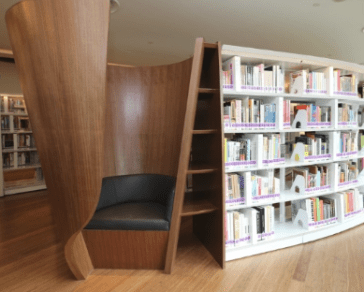
This one also entails books. I should probably inform you all that I’m addicted to reading material: books, magazines, newspapers, newsletters, anything I can wrap my hands around and stuff my face inside to read, I’m thrilled. That addiction extends to pens and paper as well.
Anyway, I found a YouTube video called: 10 Amazon Prime Benefits You Might Not Be Using by Tech Gumbo. I included the link in case you want to see all that is offered.
The one that I wasn’t aware of is: Amazon Prime First Reads.
Once a month, Amazon Prime members can pick one book from a small selection of not-yet-released books to read prior to the release date. SQUEEEEEE!!!!
Yeah, that thrills me. Here’s the link for more information: www.amazon.com/firstreads. If you’re a member and love to read, go check it out.
#6 – How to Update Google Chrome

My computer has been insanely slow lately. I’m pretty diligent when it comes to keeping it virus free so I knew that wasn’t the issue. Seriously, every day I run SuperAntiSpyware, Malware Bytes, and my antivirus program. And a few other things once a week.
Now I know Lenny (my PC) is getting a little on in age, but this was excessive. My memory is fine, my storage is fine. Since I was unable to attend to writing tasks that required research (grrrr…..I had two editors waiting for further information) I took this week to tackle the issue.
My first attack was to check how to speed up Windows 10. Because let’s be honest, Windows 10 is a thorn for me right now.
Nothing is more frustrating than hunting for computer information. Especially when you come across promising information only to discover that you’ve already done everything that is recommended. Yay! That I’m on top of it, but Ergh! that I’m not finding the problem. I already manage my power settings and clear my start-up menu of crud, and I’ve already cleaned up my registry and defragged. Yes, I’m probably one of the last people who still like to defrag. I did come across a few piddly things I could disable, like animations and visual effects that Windows likes to sprinkle into the system. And I did discover a really awesome thing: The Performance Monitor, which as cool as it is, found no issues.
Since nothing worked on that end, I checked my internet browser which just so happens to be Chrome. There are two things that helped me. One was that I tend to leave my email open in the background, always have done this, but now it seems to be a problem. I discovered how much of a suck it was when I checked the Task Manager in Chrome. I quit those tabs, I really don’t need to check my email 800 times a day anyway. It’s poor for productivity.
The second thing I discovered was how to update Google Chrome. For whatever reason I just assumed Chrome updated willy-nilly behind the scenes. Nope. And things are running much better now.
If you use Chrome and are interested here’s how to update:
Click the trio of vertical dots in the upper right side of your screen, scroll down and hover your pointer over ‘help’, then click ‘About Google Chrome.’
It automatically checks for updates and installs them. Then you relaunch Chrome and you’re good to go.
#7 – Great Chrome Extension

I like to print information so I can easily reference it when I’m writing. Yes, it’s easier for me, I know some are more adept at locating their sources in the depths of their browsers, but my mind doesn’t wrap well with that system.
Download the Chrome extension Print Friendly & PDF and then when you want to print a website page, you click the little green printer icon in the upper right corner of your screen. You can then remove ads and extraneous pictures and other unnecessary material before you print. You print right from that screen when you’re done and you don’t waste ink on extra junk, you get only what you need. Fabulous!
#8 – Garlic for the Common Cold

Now, I’m not a supplement freak. I take a few things, but for the most part I don’t buy into trends. I like to wait until something has proven its abilites. For example, I take Vitamin D and Magnesium. Living in the Norhtwest, I’m sure I’m a bit depleted on the Vitamin D (and I’m not a big fan of the sun anyway) and I tend to get muscle cramps if I don’t take a magnesium supplement so yeah. Those are my go-tos.
But, I love garlic and I swear by it whenever anyone in my family is getting sick. At the first symptom, I lace all meals with tons of garlic and I make the person take a few garlic supplements. And it works really well. Most colds go no further than the initial symptom and because I ply the rest of the family with garlic I boost their immune system too.
However, I never really searched for proof of this. It was just something I felt strongly about. When Fred Meyer discontinued my favorite garlic supplement I was a bit distraught. I tried a few others and I didn’t like them, so I stopped buying the supplement.
Then I remembered my garlic.
When Twin
And low and behold, there is some research. Hallalejuah!
I’m including the links to a few of the articles. Most of the articles include links to the studies that support their statements. One site, WebMD, doesn’t necessarily believe that garlic has the ability to alleviate the common cold, so I’m putting it in the list because I like to give people different opinions.
I can’t guarantee garlic works, I’m just going on what I’ve noticed in my family. I’m not a doctor, so take it with a grain of salt. I love that the sources are listed and that there seems to be more to garlic’s benefits than I
How Garlic Fights Colds and The Flu at Healthline.com
Infection Benefits From Garlic at How Stuff Works
Garlic: Uses, Side Effects, Interactions, Dosage, and Warnings at WebMD
How Aged Garlic Can Slash Heart Disease Risk at LifeExtension
#9 – Book I Finished This Week

The Lost City of Z by David Grann. Love this story of Percy Fawcett. Mr. Grann wrote an intriguing story. He didn’t over-fluff, he did great research and his writing style just sucked me in. The
#10 – App Recently Discovered

I stumbled upon a note-taking, list-making, sketch-drawing app that has a user interface that I like. You can find the app, Notebook, in the Apple App Store. I do not know whether the app is available for
What intrigued you? Did you discover something new today? Please share anything you’ve discovered that has brightened your day or week.

